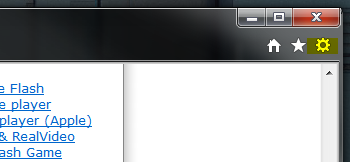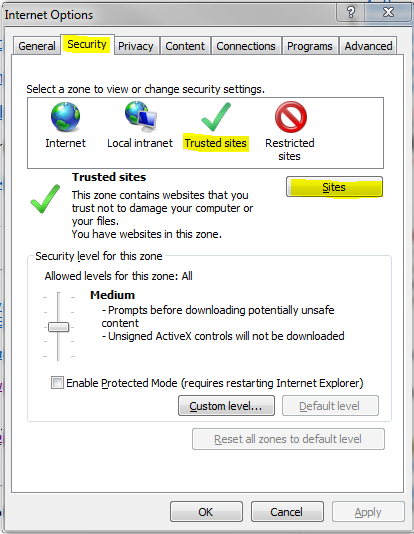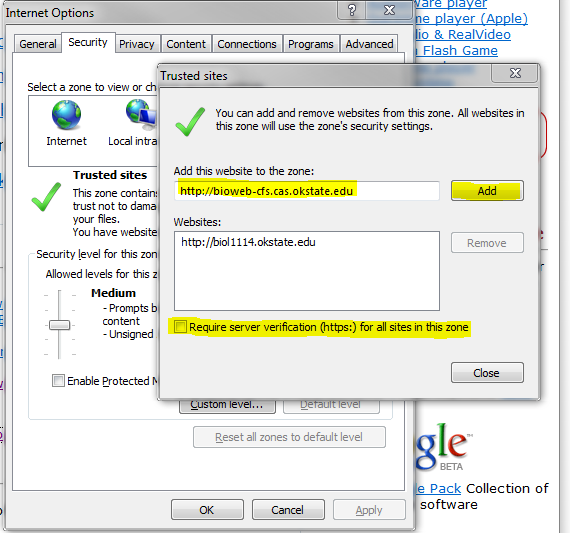For content on the biol1114 website to work you must first add the required sites to trusted sites in Internet Explorer.
http://biol1114.okstate.edu
http://bioweb-cfs.cas.okstate.edu
http://www.adobe.com
http://www.macromedia.com
http://zoology.okstate.edu
http://biofishcam.zo.okstate.edu
To
do this you first need to open internet options in IE by clicking the
gear in the top right corner then clicking internet options.
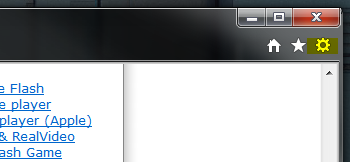
Then go to the Security tab under.
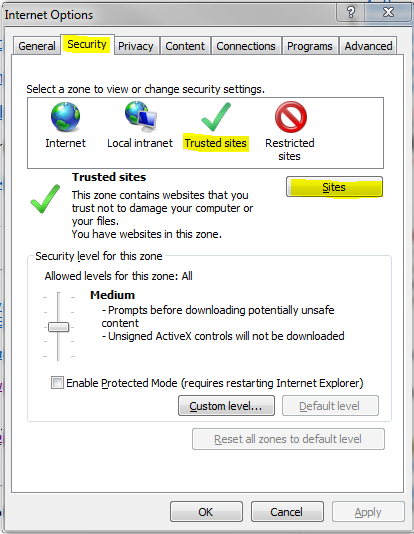
Next you should have a windows similar to the image below.
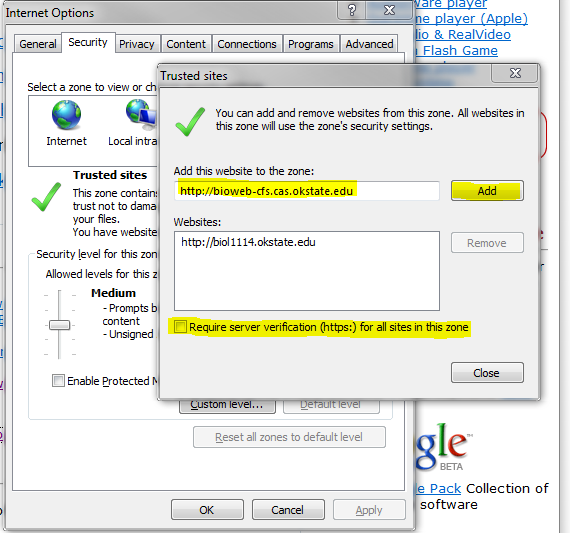
In
the "Add this website to the zone:" form copy and paste each of the
following URL addresses and click add for each one. If they don't add
you need to uncheck the "Require server verification" checkbox
highlighted in the image above.
http://biol1114.okstate.edu
http://bioweb-cfs.cas.okstate.edu
http://www.adobe.com
http://www.macromedia.com
http://zoology.okstate.edu
http://biofishcam.zo.okstate.edu
Once they all appear under "Websites:" you may close the windows.